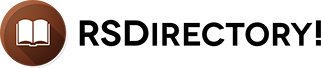RSDirectory!
Ranging from car sales, resumees or job applications to real estate markets, directory oriented websites are in high demand. With RSDirectory! you can easily create your own directory website without having any prior experience. Aside from the powerful set of features available in the component, RSDirectory! also offers a complete set of sample data to help you better understand the requirements of such a project.
Below we will provide a small preview of the available features and functionality.
Unlimited & nested categories: You can create an unlimited number of categories and subcategories. A visual representation of subcategories was implemented for easier identification.
Ability to emulate categories through the use of custom fields and the "Categories from Fields Values" Menu Item: The Categories from Fields Values menu item is capable of displaying a field's default values and creating categories based on these values. Clicking on a category / value will list all entries that have the value assigned for that field.
Batch add categories: Categories and subcategories can be added in large numbers without the need to go through the single category addition process every time, using the Batch add feature.
Generate the title of the listing with the use of placeholders: Templates can be created for an entry submission form's title, big / small subtitle and description using some user and entry-related placeholders.
Fields can be reused in different forms: We have adopted a fresh approach when creating forms. You only need to define a certain field once, and reuse it in as many forms you want.
Standard fields: The following fields will be added by default to any form: Title, Big & small subtitle, Description, Images, Price, Publishing Period, Promoted.
Custom fields: Aside from the standard fields mentioned above, you can create any number of custom fields of the following types: Textbox, Textarea, Dropdown, Checkbox Group, Radio Group, File Upload, Country, Calendar, Dropdown Date Picker, Column / Tab / Pagebreak, Map, Free Text.
Field dependencies (eg. Make > Series > Model): You can set up dependencies between fields so that selecting a certain value in a field will enable the associated set of values in a second field which is dependent on the first.
Charge when specific custom fields are used: Set up a number of credits the users will be charged for when filling out a custom field for an entry, for example a subtitle that stands out or an extra image
Integrating with the most popular payment gateways: We have integrated PayPal, 2Checkout, iDeal, PayFast and Authorize.net support through their respective plugins.
Credit Packages: Create credit packages for your users to purchase through the Buy Credits menu item. These credits will be later used for adding new entries. A package can also be set up to offer unlimited credits.
You can turn your customers into active contributors by letting them post their reviews and rate entries. A customizable reporting tool is also included, it can prove itself very efficient in keeping your entries well organized.
Watermark uploaded images: Watermarks can be added for all uploaded images. This feature includes some very useful configuration options like the watermark's position, opacity and size.
CAPTCHA & ReCAPTCHA support: Anti-spam protection is a must in today's websites. To help you keep your directory clean from spambots, we have included CAPTCHA and ReCAPTCHA support.
Comments support: Implement frontend commenting through one of the following systems: RSComments!, Facebook Comments & Disqus.
Associate each entry with a location on the map and enable frontend users to search for entries by location and radius, the map initializing based on the user's location.